Program pages
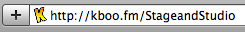 good descriptive text about your program
good descriptive text about your program
- what is the show about?
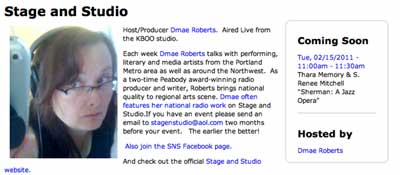 what is your particular focus?
what is your particular focus?- what makes your show special? Why should people listen?
- a great graphic
- this can be a logo or a photograph
- a URL that is human readable
- a "Coming Soon" notice (ie, a Schedule Episode posted)
- a Hosted by
On KBOO.FM
- Write a Schedule Episode for kboo.fm. The earlier you write a Schedule Episode, the earlier it is posted to the front page, and the earlier it is indexed by Google.
- Notes: be sure to have a photo or graphic! It draws the eye to your blurb.
- Use the Post to twitter.com option on your Schedule Episode. And remember, you have 140 characters to use. Right now it reads "Your Program Name" "Link to Schedule Episode", but you can make it better. Here's some examples:
- Write a description for your Program on kboo.fm. You have a program, right? Why should people listen to it if they don't know what it's about. Write about what you do your program on, what perspectives are taken into consideration, and why you are a great host.
- Notes: be sure to have a photo or graphic -- or even a logo for your show!
- If you do a public affairs show, make sure to post your audio promptly after the show with a good description of your topic, your guests, etc. Oh, yeah, an image is a good idea too.
- If you do a music show, make sure to post your playlist promptly after the show. If you had a particular theme, more information, special guests, etc, writing a little about that is going to be a good idea. As well as an image.
In Real Life
- Poster. Make stickers. Be sure to give details about how your potential listeners can hear your show.
In Your Virtual Life
- Create an email list. You can collect addresses by putting a message on your KBOO.FM program page that you send out a weekly/biweekly/monthly email about your show and you can sign up by using your KBOO.FM contact form, or by putting your email address on the program page.
- You can set up an email list using Facebook, Google Groups or Yahoo Groups, or, you can just use your own email.
- Make sure if you use your own email, to put all the addresses in the BCC field. That way, everyone's email address stays private.
- If you say it's a weekly email, then email weekly. Don't flood your email list with emails, or starve it with none.
- Make sure that your emails talk about what is new with this episode, your guests, their point of view, perhaps articles by or about them, your topic, etc. And an image is a good idea.
- Create a Facebook Page for your Program. The place to start is the Facebook Help page, which is linked from the bottom right hand side of every page on Facebook.
- Go to Facebook Basics, then Explore Popular Features, then More -- then Pages: Put your business or brand on Facebook . Then go to Creating and Administering Your Page, which will tell you about how to set up your page.
- Have a great guest or a donor who has a Facebook presence? Tag them! Put an @ before their name (and make sure you use the exact same form of their name as Facebook). For example, if you wanted to tag Vicki Jean Beauchamp, search for her on Facebook and then tag her as @VJ Beauchamp. When you're writing the message, a box will pop up below with the person's name. To tag them, you need to click on that box below.
- Post a message to the KBOO Community Radio page on Facebook. (You'll need to like it to be able to post to the page).
- Create a blog for your show. You can blog for free at Blogger, WordPress, or Tumblr, among others. You can also blog here at KBOO.FM.
- If you choose to use KBOO's blog feature, please remember to link to it (on your program page, your Schedule Episode, your Audio, your Playlist, your promotional emails, your facebook page, and your twitters).
- Get a twitter account (it's free at http://twitter.com/ ) and twitter about your show. Twitter is a microblogging format where you write messages that are less than 140 characters. When you tweet about your show, be sure to include @kboo or #kboo, so we can retweet your posts to our followers.
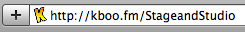 good descriptive text about your program
good descriptive text about your program
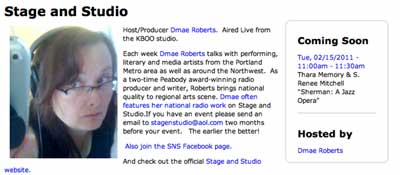 what is your particular focus?
what is your particular focus?
